接入石墨文档中台
您的业务系统即将拥有
Word Excel PPT
文件预览及协同编辑能力
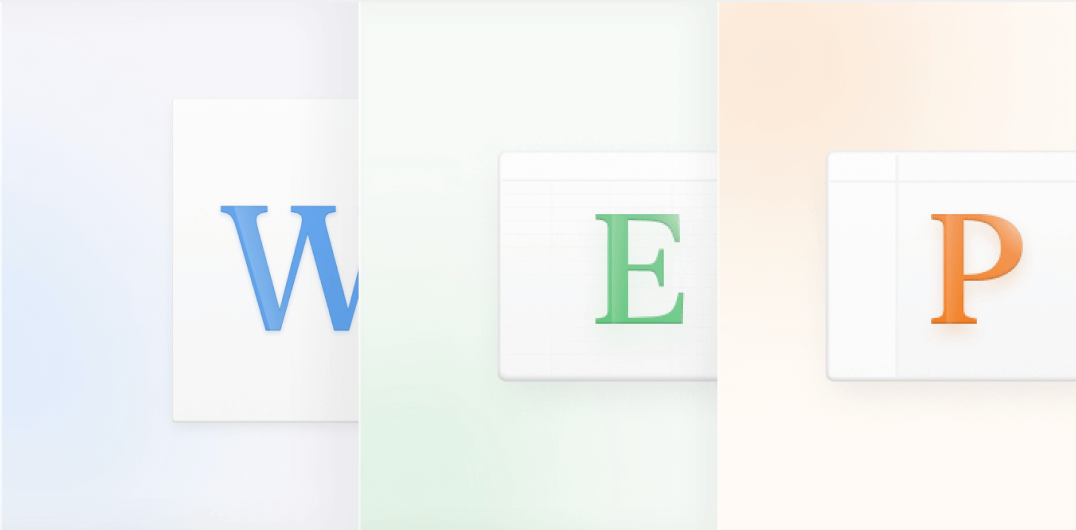
石墨办公
六大套件协同编辑能力
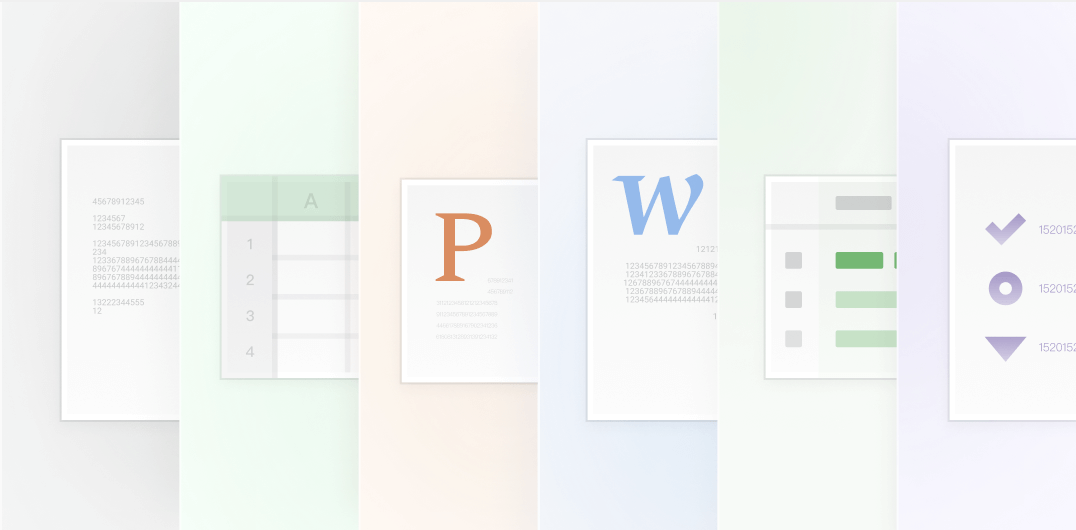
Web方式集成、业务流程更顺畅、文档类型更多样
产品优势
多种场景
灵活适用
功能强大
设计友好
模块独立
配置丰富
稳定可靠
安全可控
典型应用场景

企业办公
企业 IM、OA、CRM、ERP 等数字化办公系统
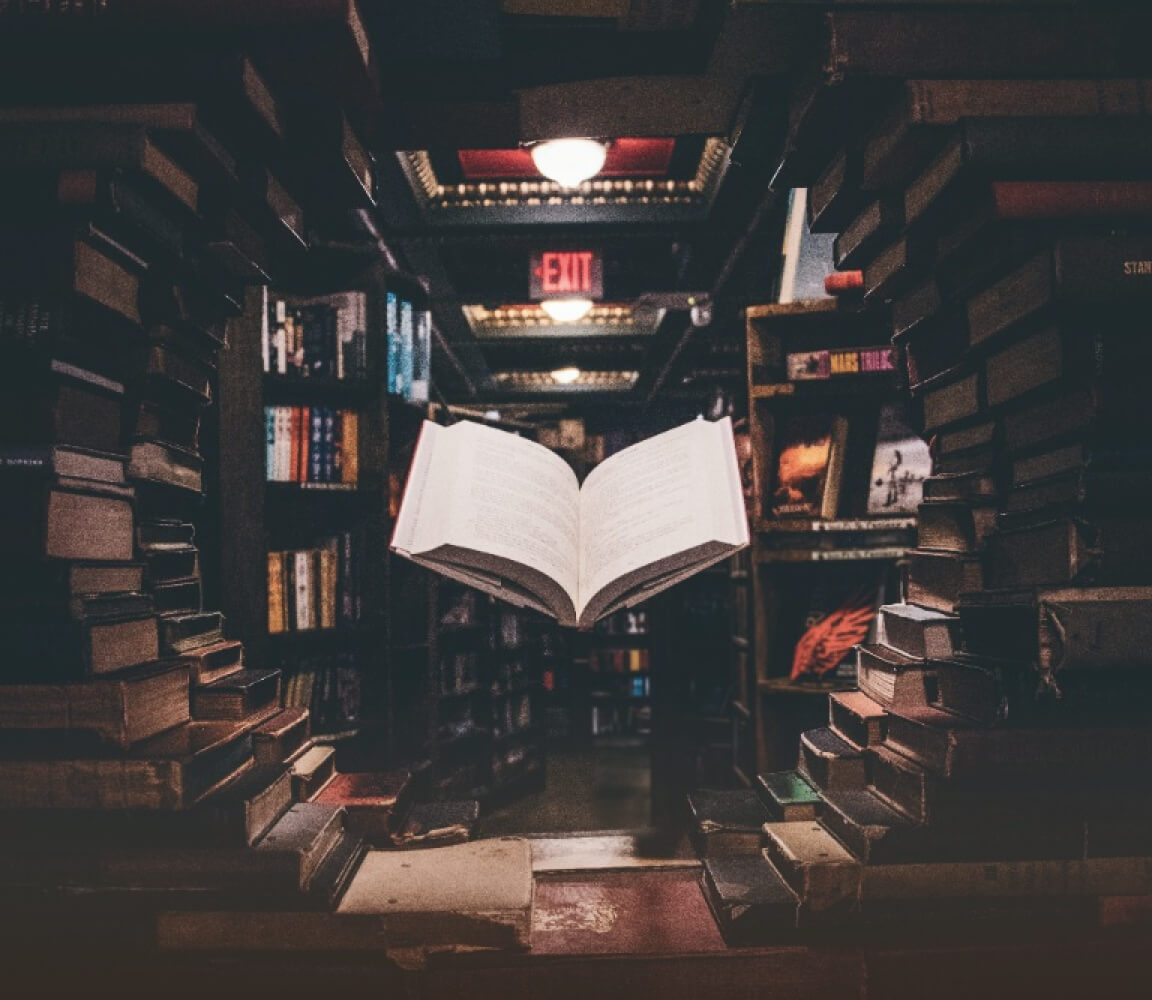
内容管理
云盘、知识库、ECM 等数字化内容管理系统

更多场景
其他需要文档在线预览、编辑、及协作能力的平台
接入流程
01
注册/认证
注册账号
认证企业
02
产品体验
开发测试应用
免费体验产品
03
应用开发
开发正式应用
提交应用审核
04
成功上线
应用审核通过
产品成功上线